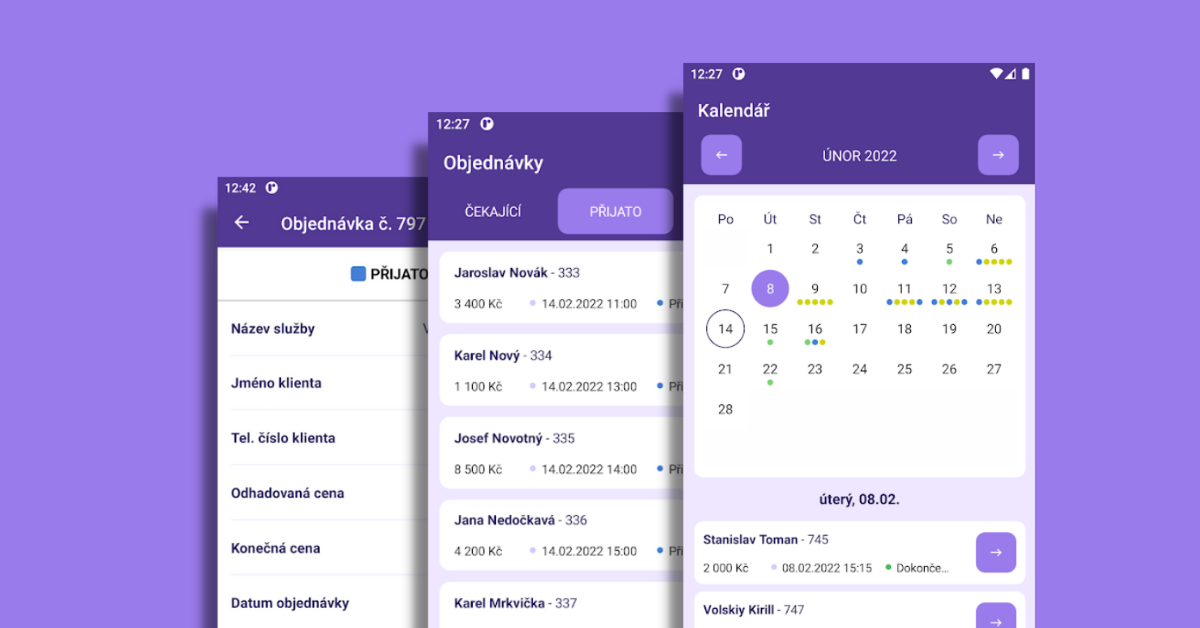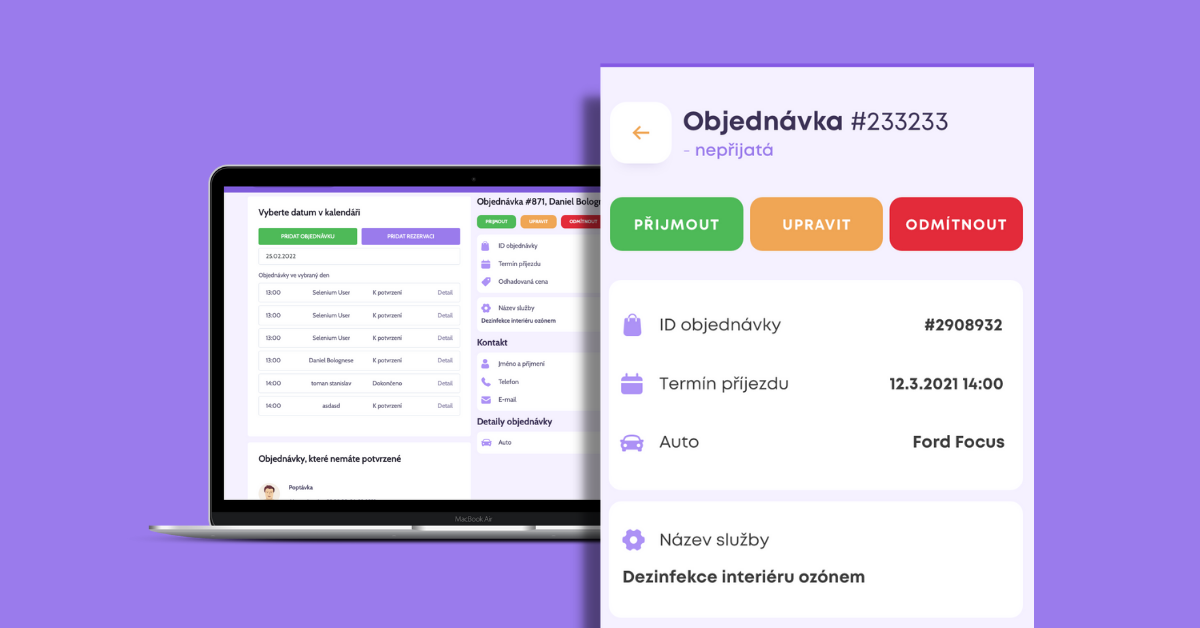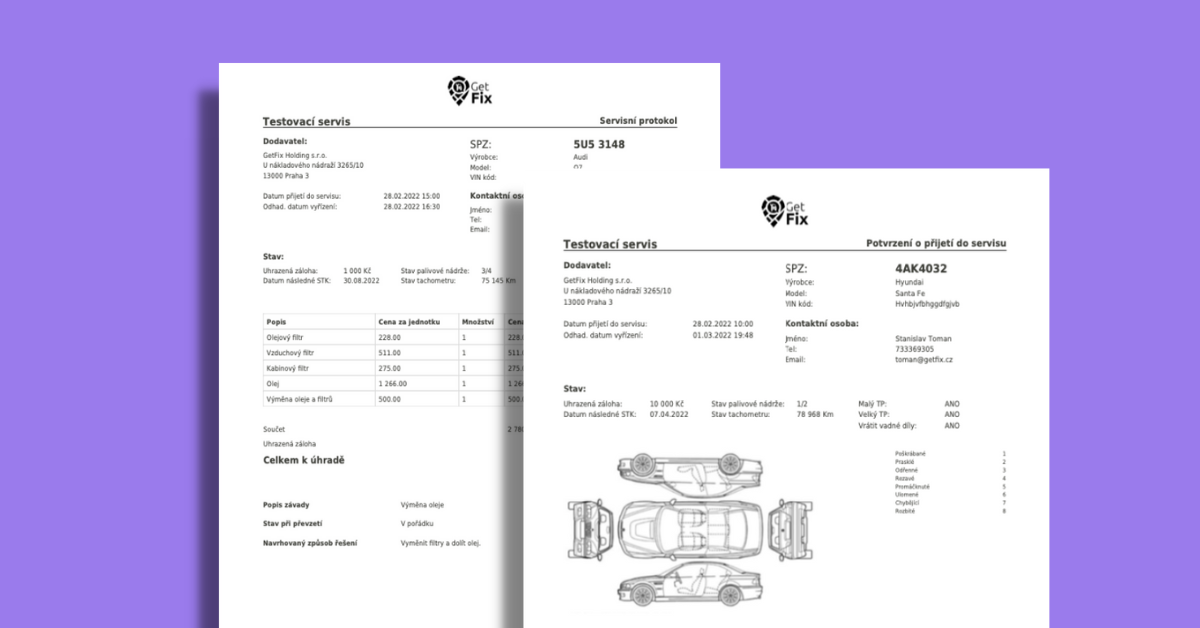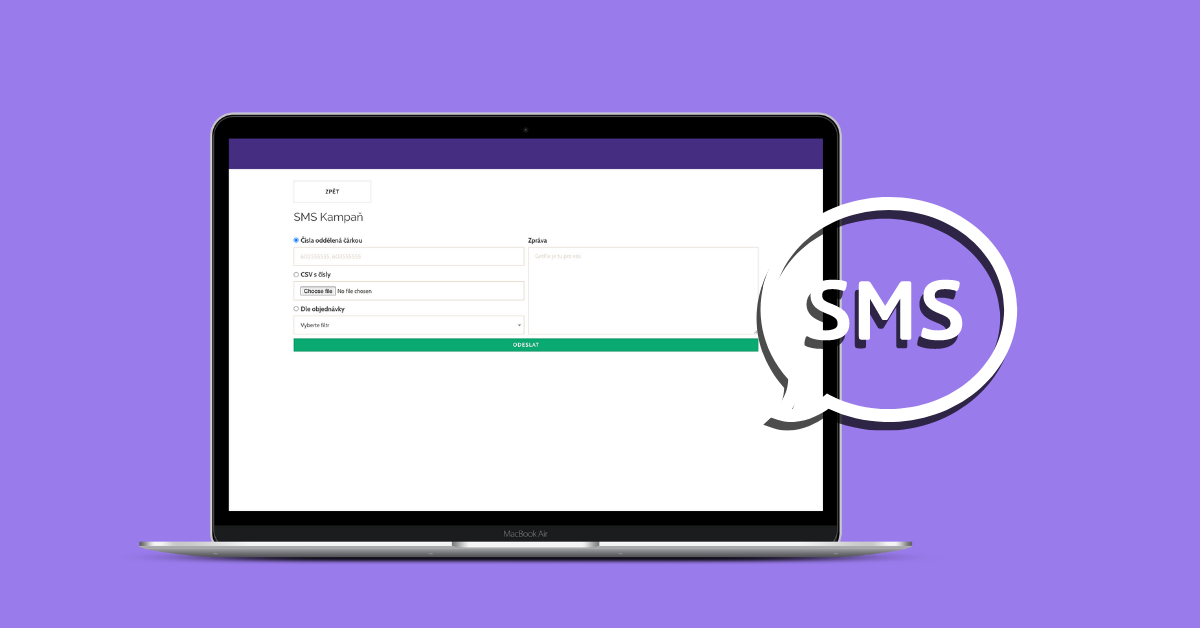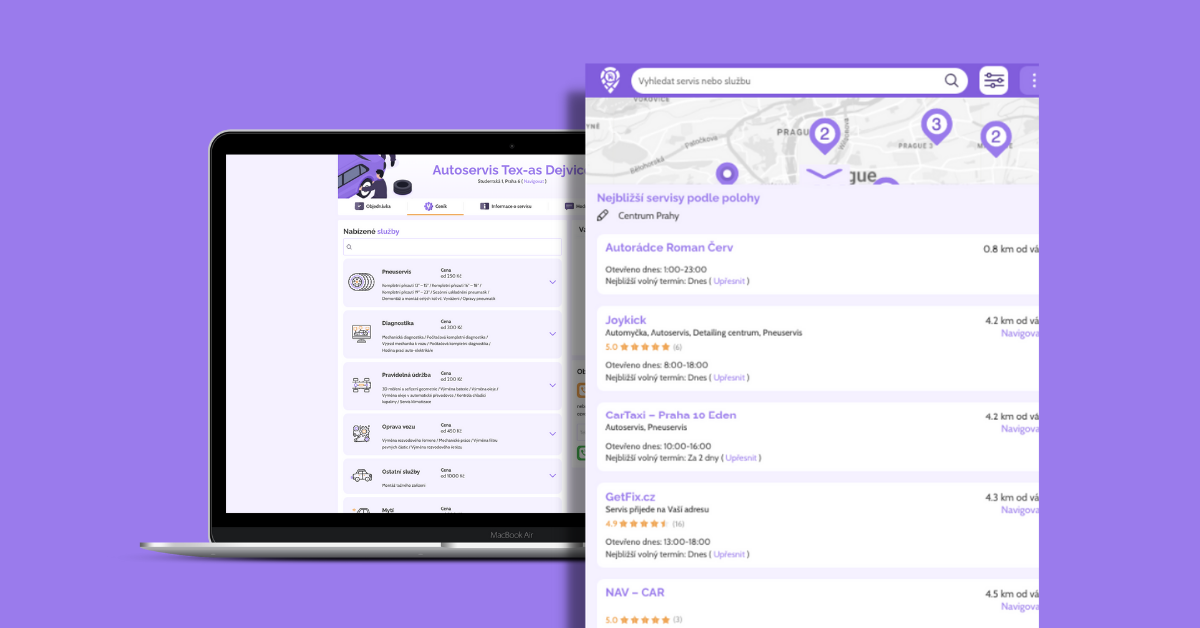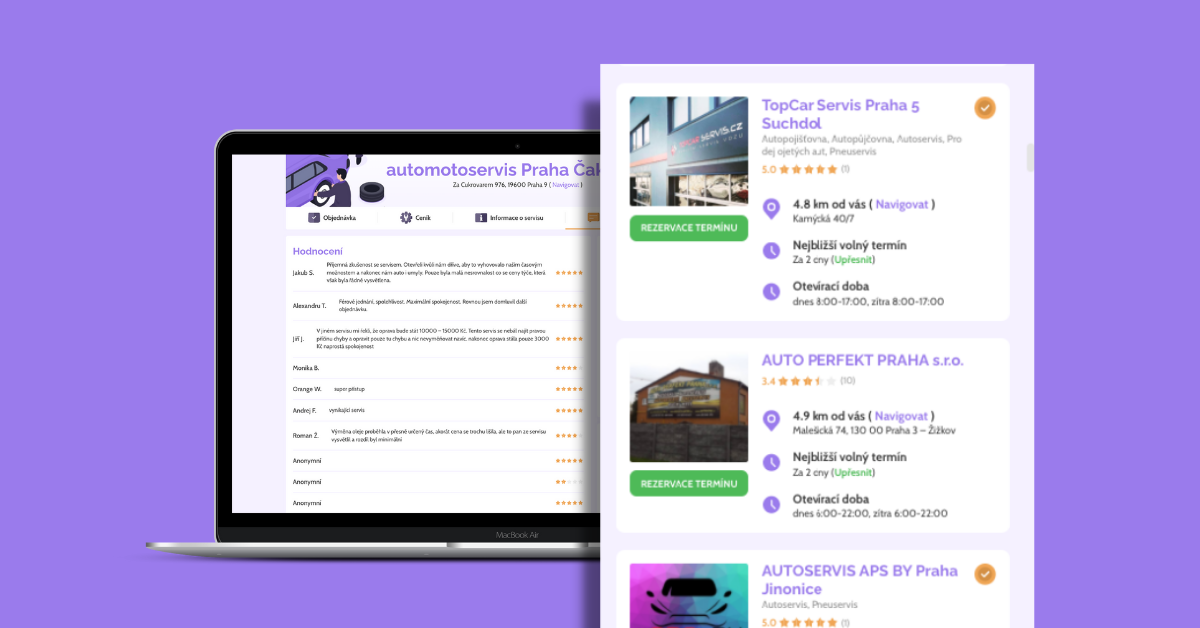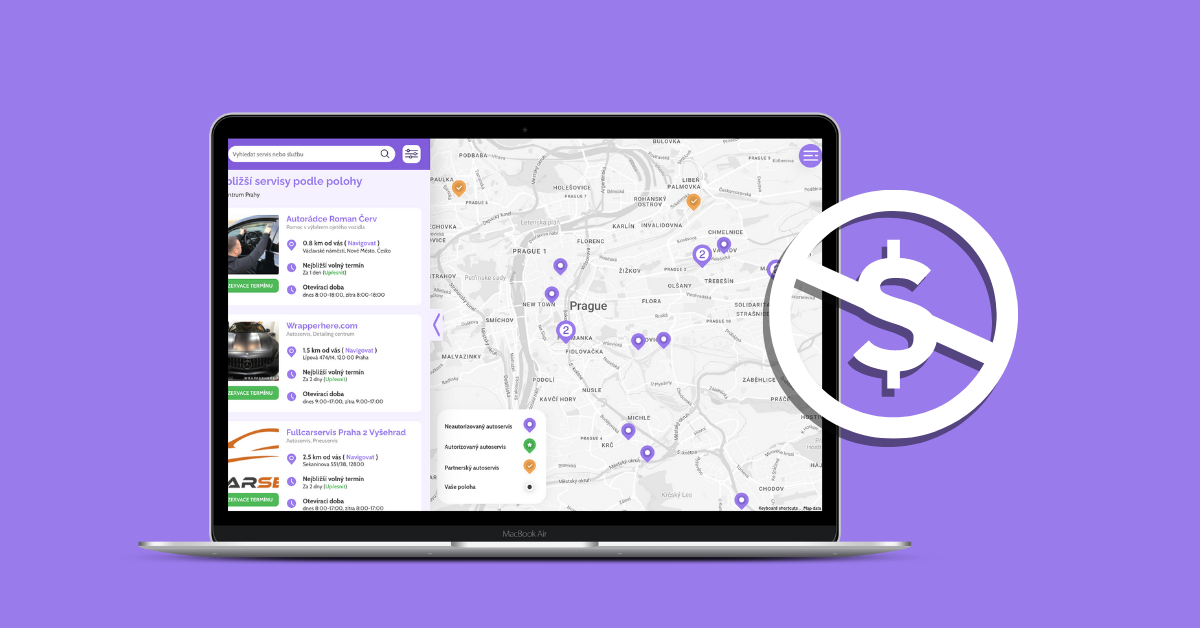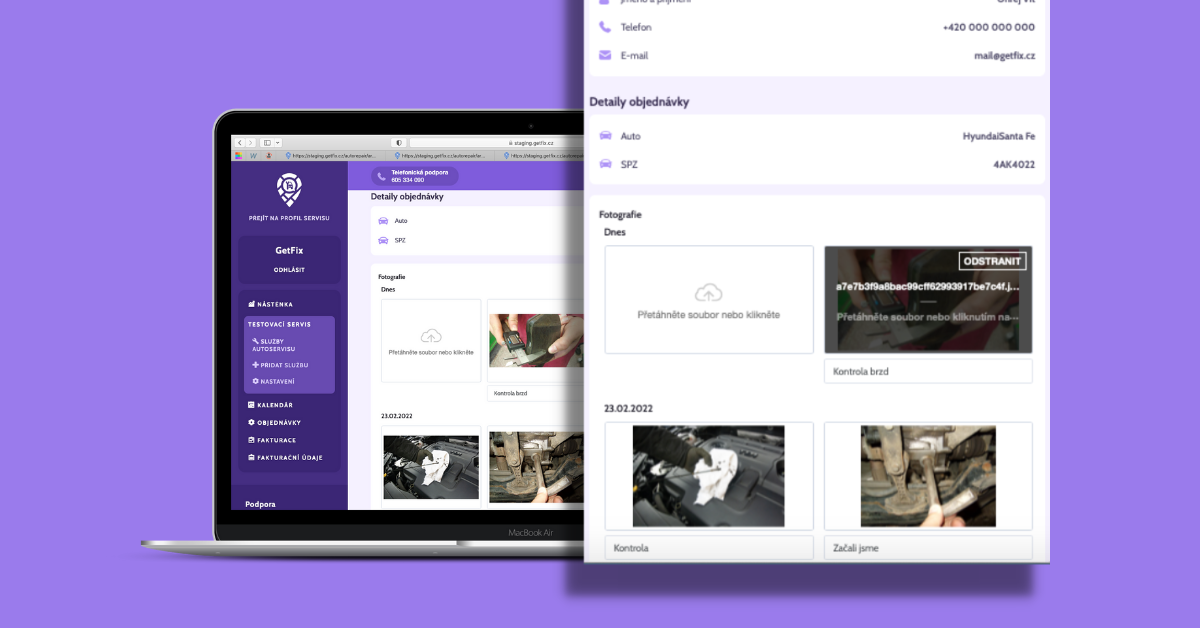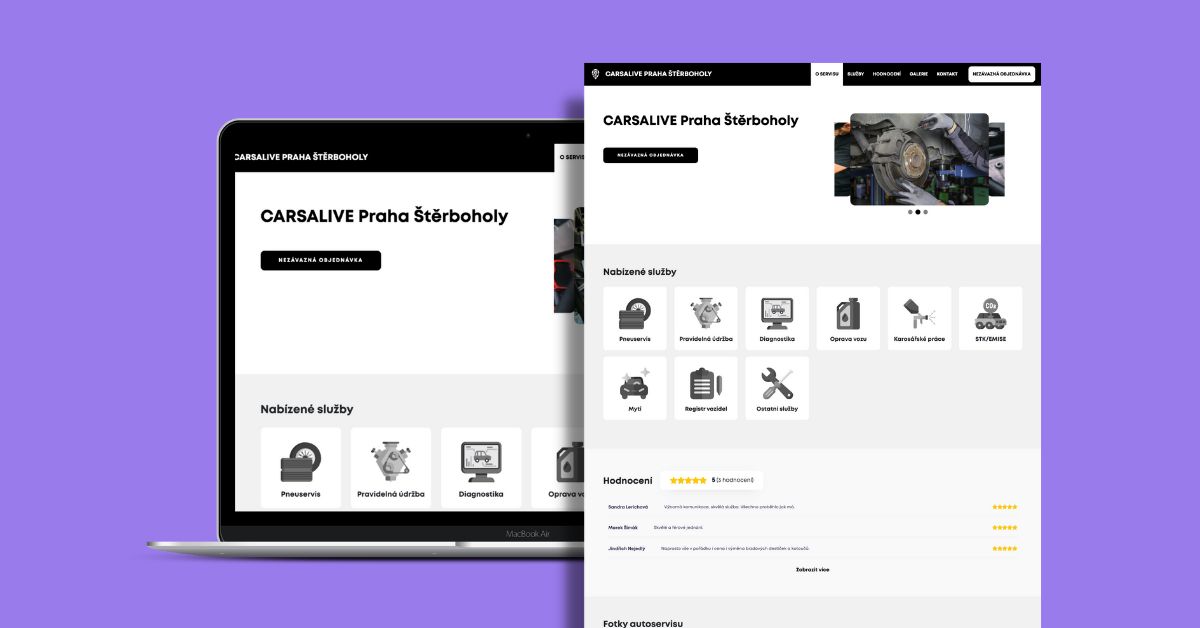Online solution for services
Order management,
handover protocols
SMS notifications ...
Sign up for free

Join to the unique GetFix platform
Acquisition of a new customer
GetFix provides new customers who just need car repair and maintenance services. Our customers include companies and individuals.
Online booking without calling
GetFix notifies you of a new booking. Information includes: date, service, vehicle information and customer contact details.
Online service presentation
Register on GetFix and make yourself visible to new customers in your area who might not otherwise know about the services offered by your business.
The main benefits of partnership
FAQ
-
Who can become a GetFix partner?
Any authorized or unauthorized car service, tire service, tinsmith, paint shop, dishwasher, detailing center, vehicle sales and registration consultants, express service, mobile service, truck, motorcycle and ATV service can become a GetFix partner.
-
How do I become a GetFix partner?
After you fill out the contact form, the GetFix manager will contact you within one business day to explain the entire service and explain the registration process. Alternatively, arrange a personal meeting to help you register.
-
What will my profile look like from the driver's point of view?
Once the registration is complete, your service will appear on the map and drivers can order from then on. This link is an example of a completed service: here
TIP: The better and more detailed you are in filling out service information and pricing, the more likely you are to have more orders.
-
What happens when an order arrives?
If you receive an order from us, you have three options:
Accept - if the order suits you on the selected date. All you have to do is confirm it and the client will automatically receive a confirmation in the e-mail and in the message.
Edit - If your order doesn't match your date. In the order you have all the information about the client, whom you can call and arrange another date, which you then edit in the order and the client will receive a confirmation of the change in the SMS and by e-mail.
Decline - If for any reason you do not want to accept the order, simply decline the order and we will forward it to another partner service.
-
Can I postpone the order?
YES. After agreement with the driver, you can postpone the order to any date that suits you and the driver. You can find the contact information for the driver in the administration system of your service -
How do you collect driver ratings?
Only drivers who have a completed order can leave a rating on the GetFix platform. After the service completes the order, the GetFix manager will receive a rating for the service from the client.
-
Are there any fees on the GetFix platform?
The best thing about our platform is that you don't pay any unnecessary registration or cancellation fees. The only thing that is charged on GetFix is the commission from the successfully completed order. The commission is only for bringing a client to your service station, who will repair and pay for your car.
-
What are the commissions from a successfully completed order?
Commissions from a successfully completed and paid order are set at 7%. This is calculated from the price without VAT. Material commission is reduced to 0% on original parts and tire purchases.
-
Does the driver pay via GetFix?
NO. The drivers pay you at the service. After you complete an order with us in our system, our system will automatically issue a commission invoice for that order. -
Can I generate a handover protocol?
YES. After the driver comes to you, you can generate a handover protocol in the order detail, which will contain the most important information. (You can find a sample handover protocol here) -
Will the system generate a service log for me after completing the order?
YES. After completing the order, you can easily generate a service report in the order detail, which will contain the work that has been performed on the vehicle. (You can find a sample service protocol here) -
Can I issue invoices to clients via GetFix?
Once your order is complete, you can generate an invoice directly for the client. You can enter the invoice number manually so that you have the correct number series of your invoices. The system is ready so that you can issue all invoices via GetFix, even those that will not be recorded in orders.
-
Can I add photo documentation to the order?
YES. You can add any number of photos to each order, to which you can write a caption. The client will immediately see these photos in his profile. -
Is there a mobile application GetFix?
Yes, there is a GetFix service application through which you can manage orders. The application is currently only for android devices, but we are already working on creating applications for iOS devices.
-
Can I add my own orders in the system?
You can also enter your own orders in the system.
Registration form
After filling out the contact form, we will contact you within one working day.
Contact information
If you have any questions feel free to contact us