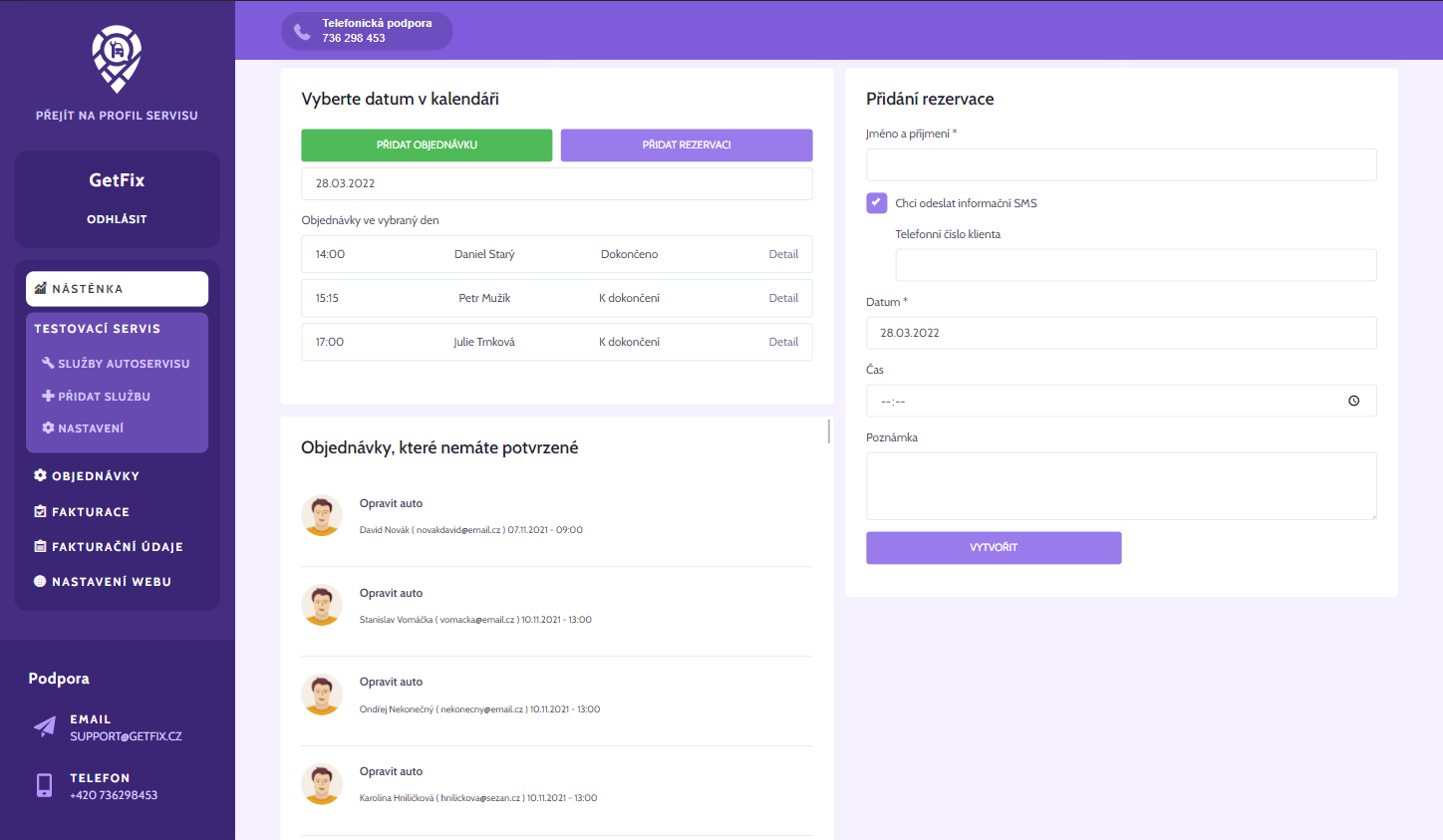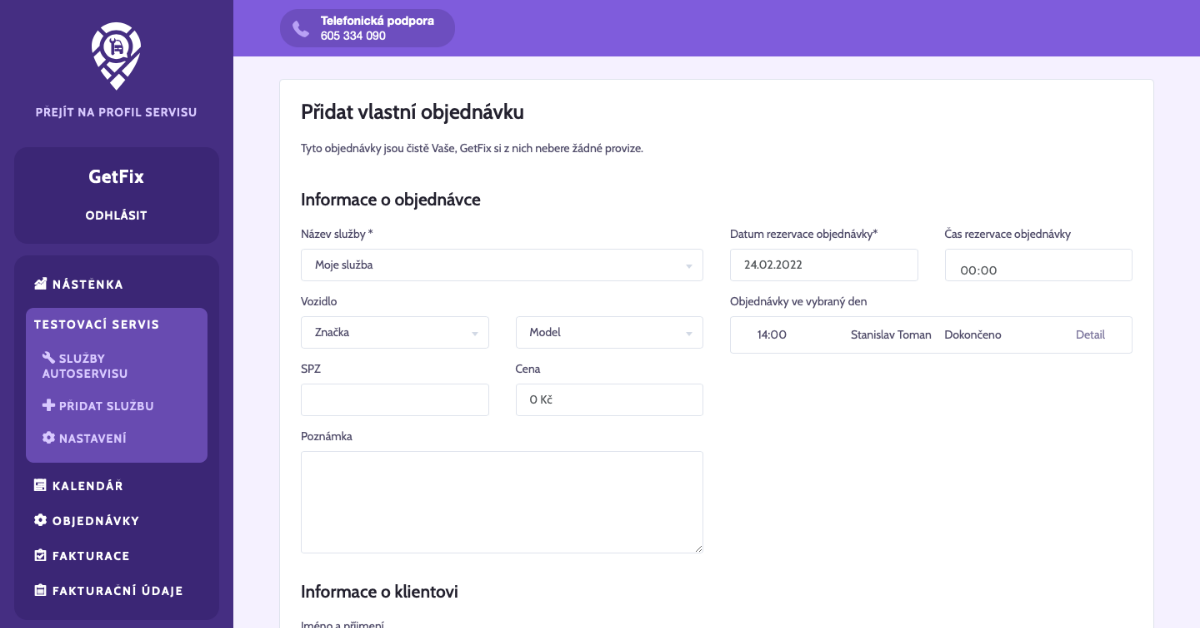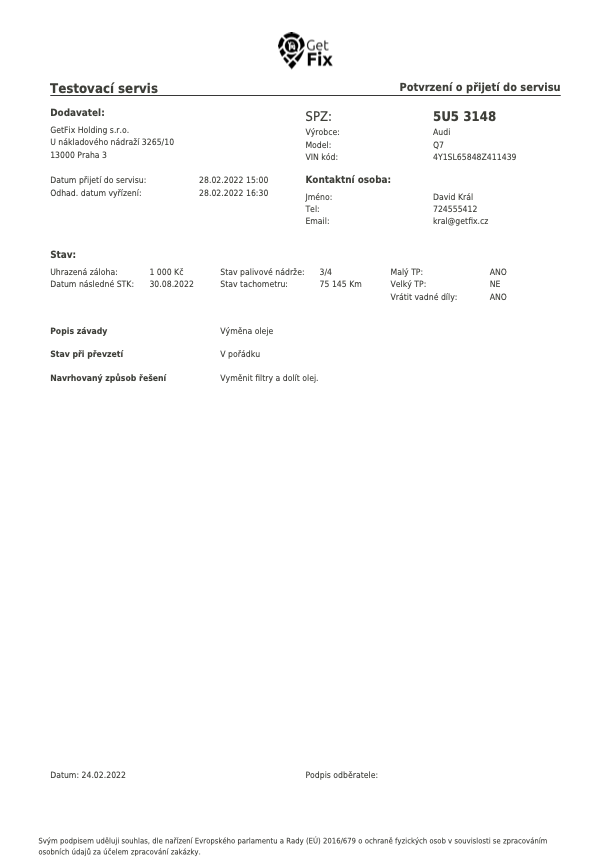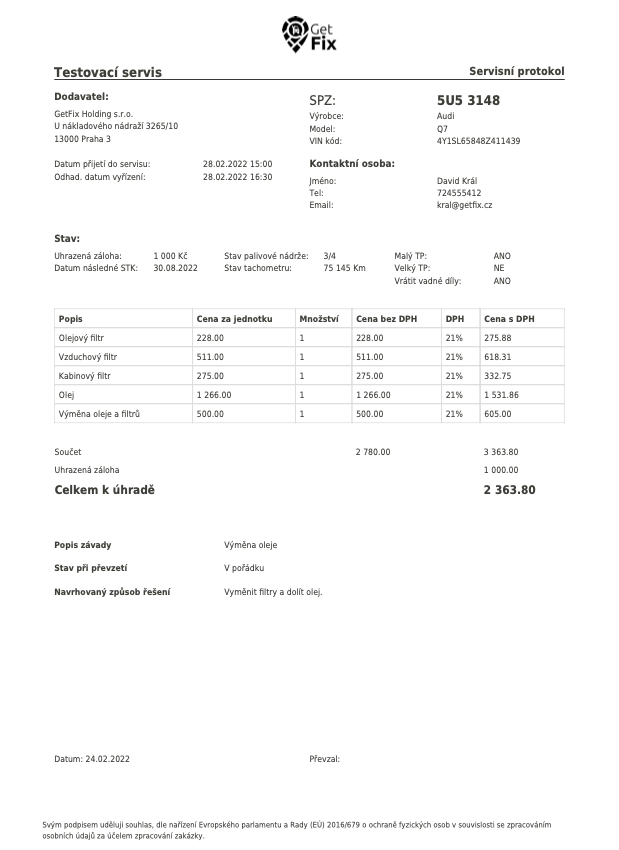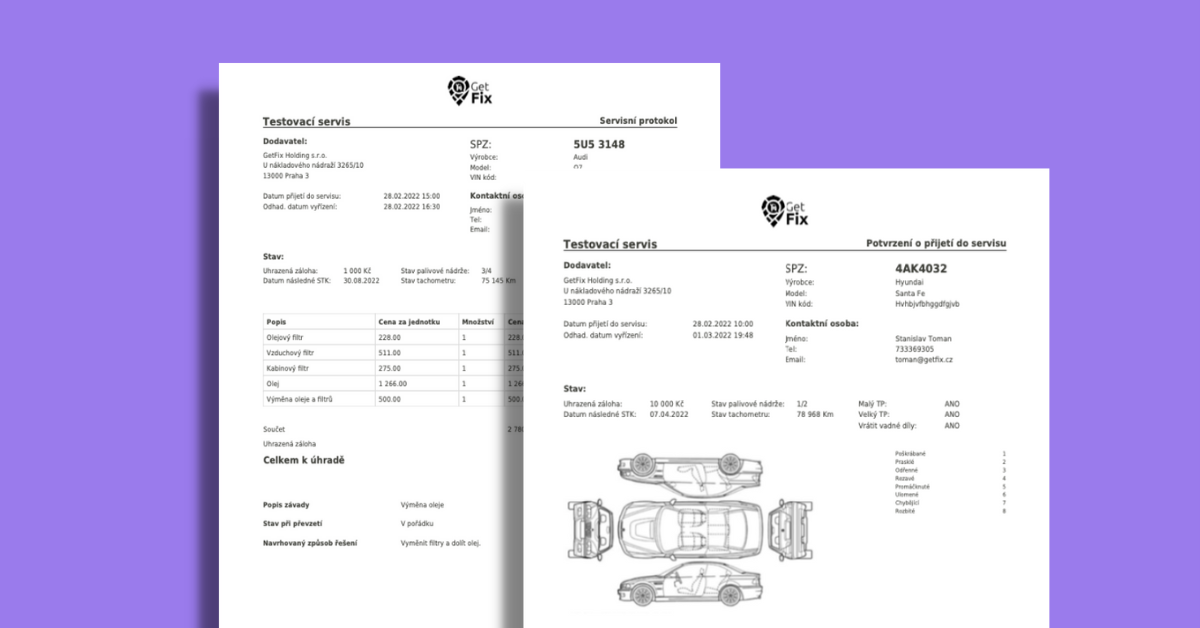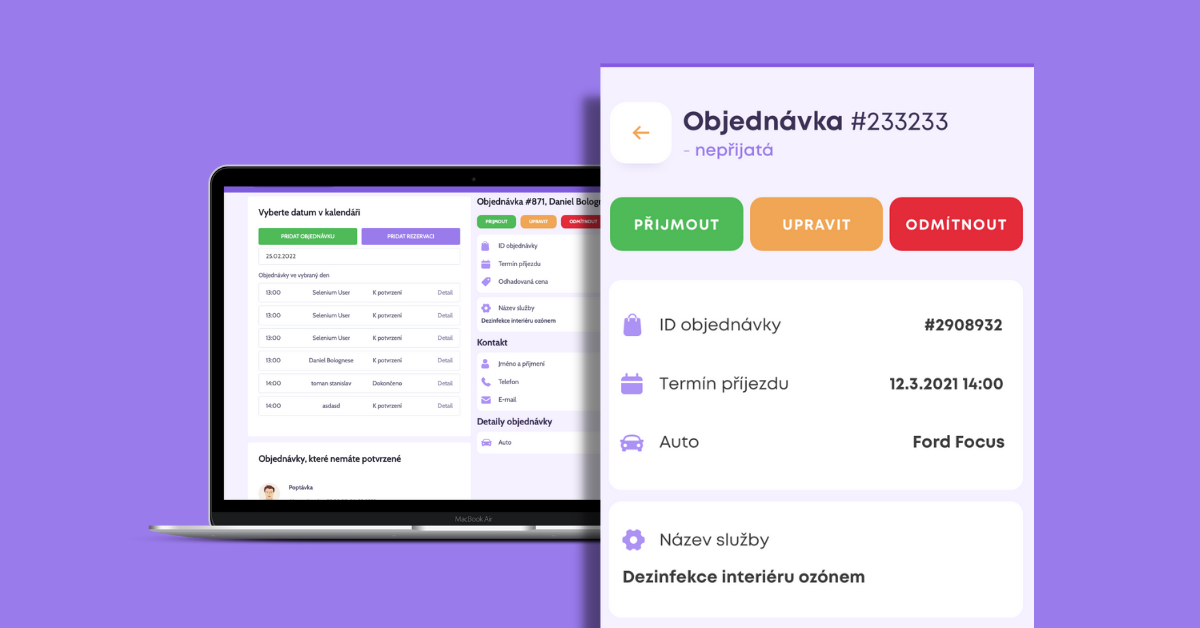Confirmed order
When creating your own order in the system, or confirming an order that you receive via GetFix, we will send an SMS to the client with a confirmation. This report will contain all the following information: service name, address, order date and phone number for possible cancellation or postponement of the date by the client.
Order adjustment (date, price and time)
If you adjust the date, time or price of the order, the client will receive an SMS message stating what changes were made to the order.
Order reminder
Did it happen to you that the client did not arrive because he forgot the agreed date?
If so, you no longer have to worry. GetFix will remind the client of the approaching order date the day before.